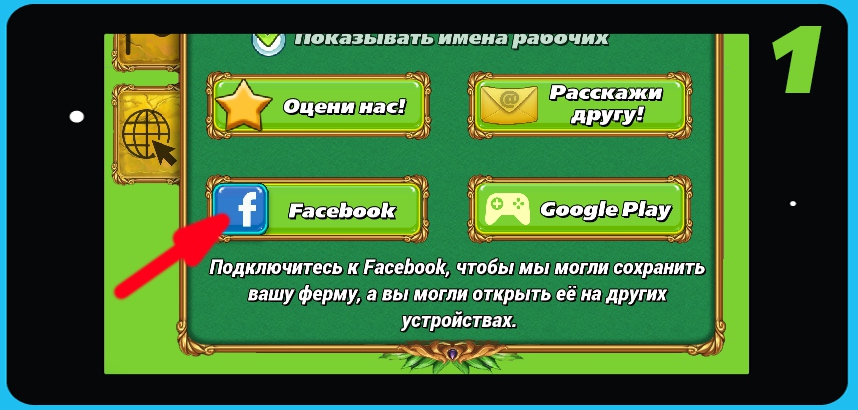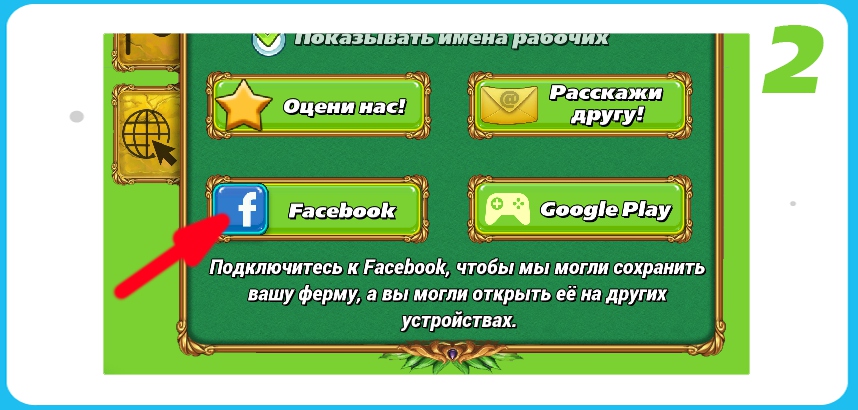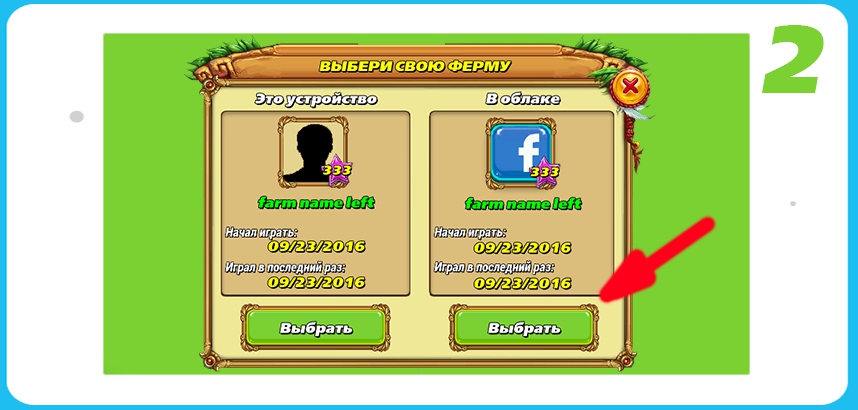Q: How to transfer the Farm to another device?
A: If you want to transfer your old farm to a new smartphone, for starters, you need:
1) Connect a Facebook account to your existing farm (Settings -> Facebook connect).
2) Then, with the same data connect Facebook to the second device (Settings -> Facebook connect)
3) The message “Select your farm” appears on the screen with two options: “This device” and “In the cloud”.
4) Select “In the cloud”, after which the new device will load all data from the previous farm.